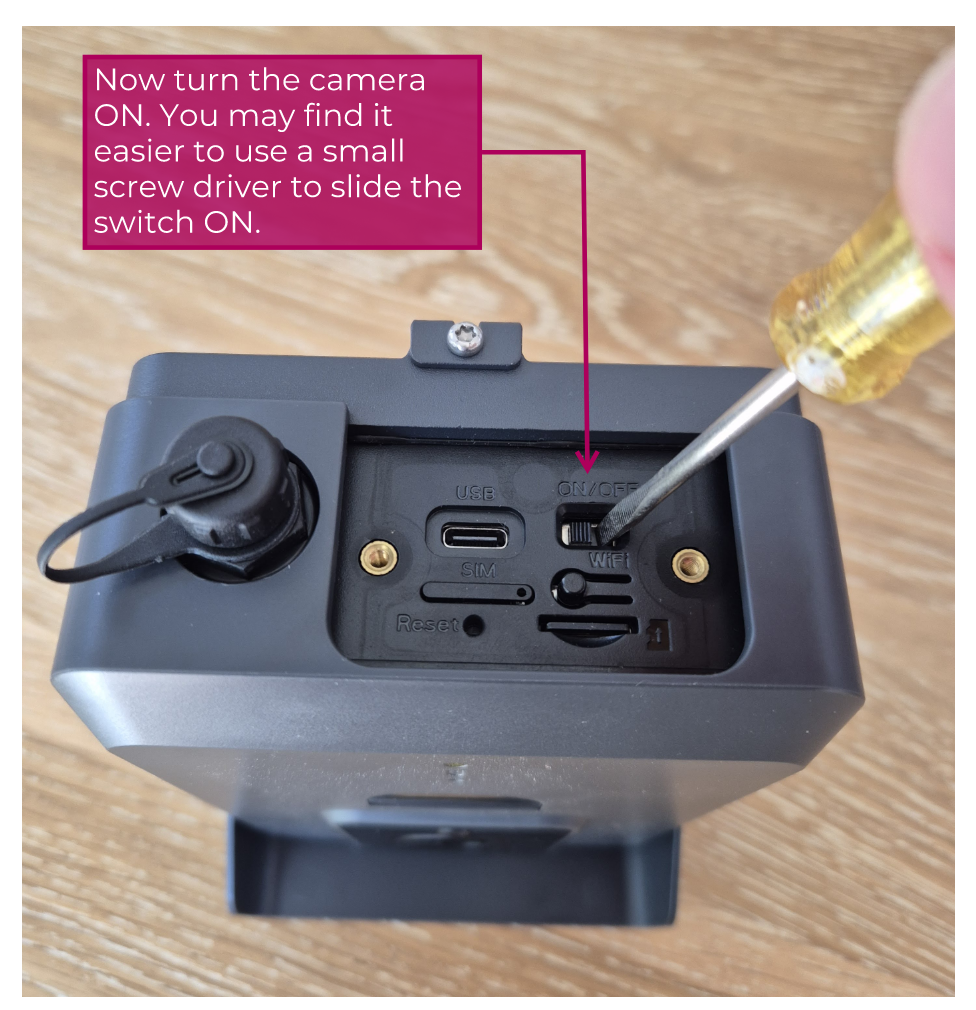02 - How to install a SIM card in DataLensUpdated 12 days ago
On receipt of your DataLens camera, you will need to install a SIM card to enable connection to CloudX via the 4G cellular mobile network.
If you are in North America or Europe, your DataLens will ship with a SIM card provided by CamDo. In these regions, this SIM card and the associatd data plan is included as part of your CloudX subscription.
If you are outside of these regions, you will need to source your own SIM card.
Once your SIM card is used with this camera it will be locked to this camera only.
Tools Required
The following tools are included with your DataLens camera and will be required to install the SIM card.
- Cover and mounting bracket release tool (included with DataLens)
- SIM card tray release tool (included with DataLens)
- Small flat head screwdriver (optional, not included with DataLens)
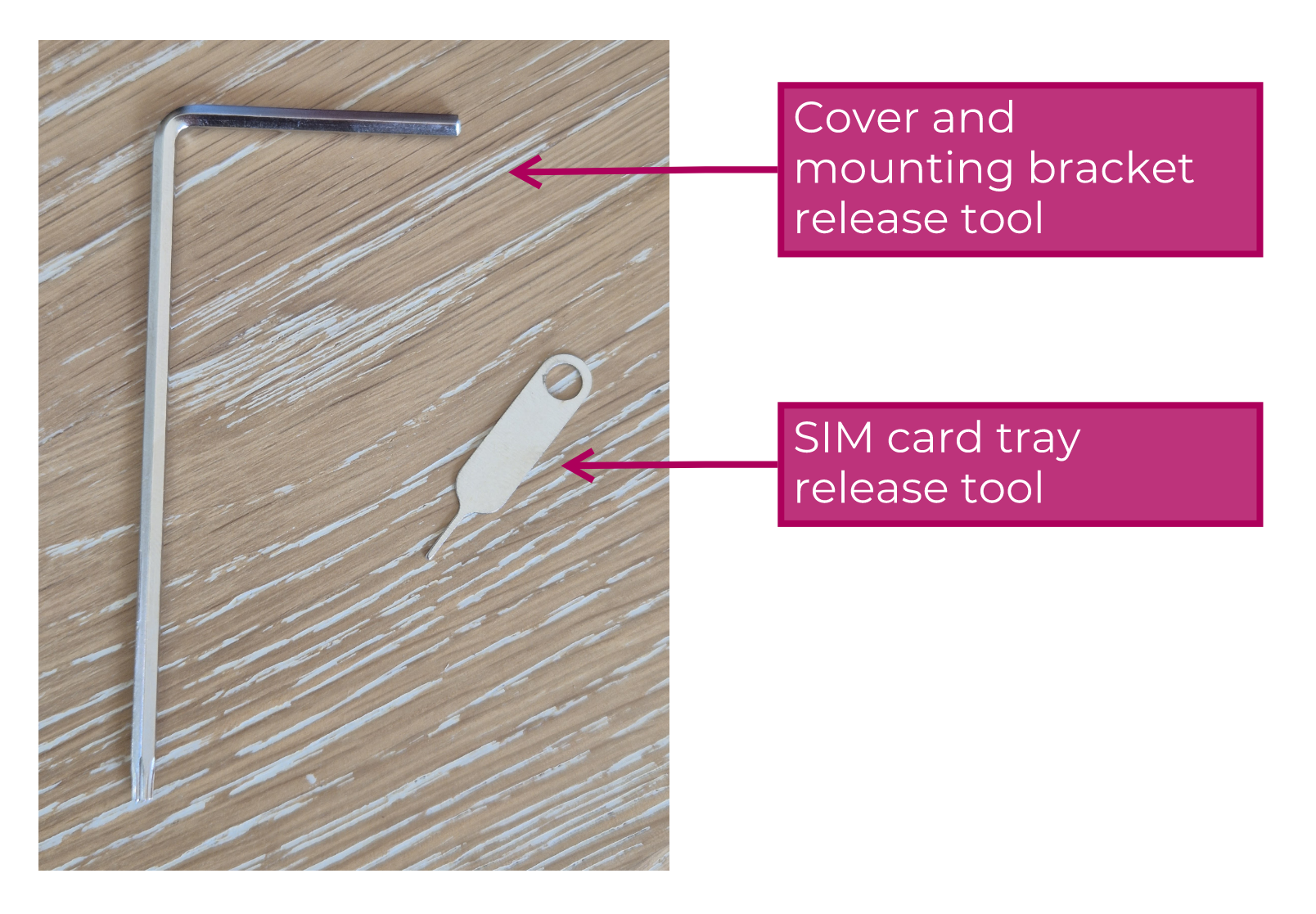
SIM Installation Procedure
1. Release the waterproof cover on the base of the camera.

2. Eject the SIM tray using the included tool.
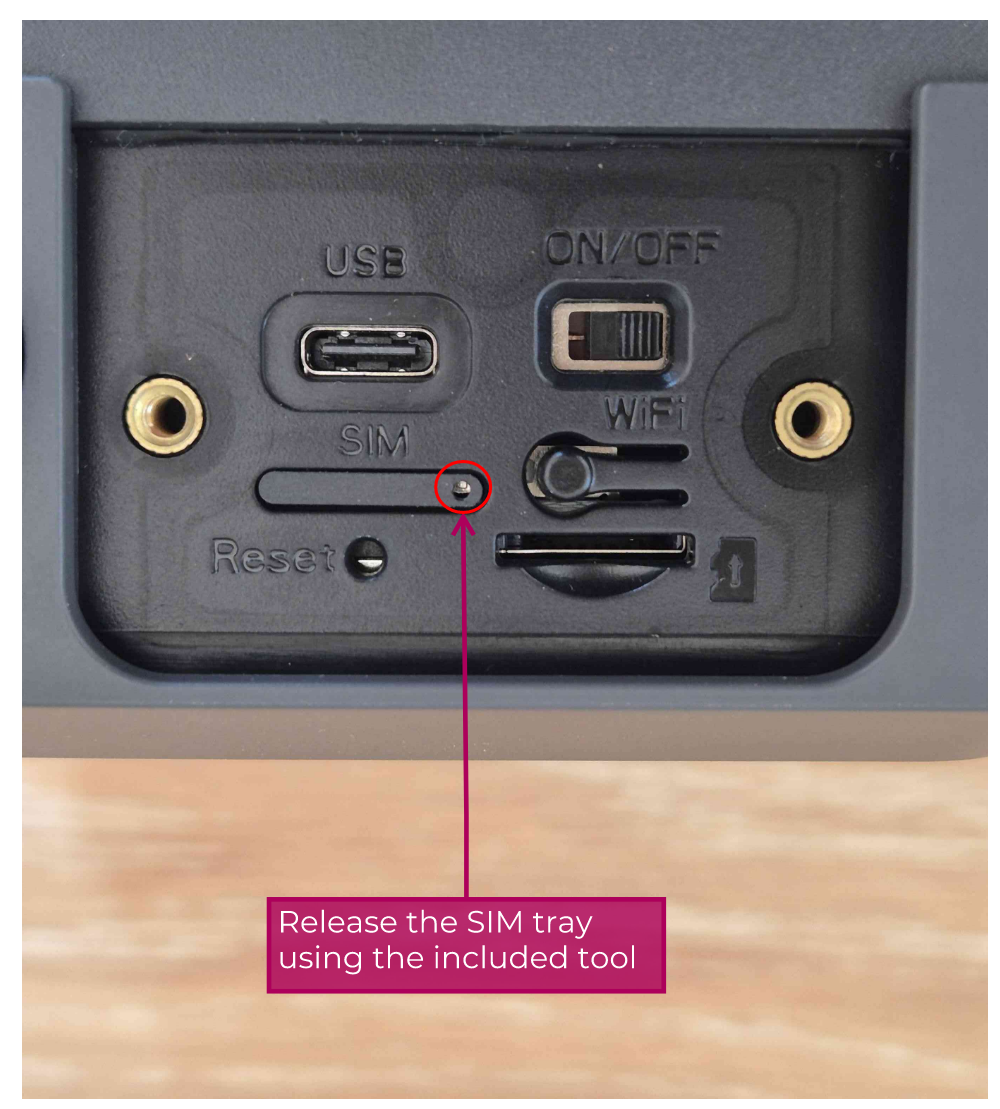
3. Remove the SIM card from the included packaging. SIM cards ship so they can fit in many different devices. DataLens uses the 'nano' sized SIM which is the smallest.
Insert it into the SIM tray. The tray and SIM are 'keyed', so it can only fit one way. It will be a snug fit.

4. Re-insert the SIM tray back into the camera. Push down so it is flush with the camera surface. Note it does not 'click' in - but once pushed down it is secure and will require the tool to release again.

5. Now we are ready to turn the camera ON.
Slide the switch to the ON position. You may find it easier to use a small tool like a small screwdriver or the SIM release tool.