03 - How to setup a SIM card APN settingUpdated 2 months ago
North America and Europe
If you purchased your DataLens in North America or Europe, you can skip this section. Your DataLens camera already comes installed with a SIM card and the correct settings provisioned.
Rest of the world
Outside of North Amercia or Europe, you will need your own SIM card and have to modify the pre-shipped settings to suit your chosen telco provider.
Once you have inserted the SIM (see previous article), complete the following steps:
- Turn on camera wifi. The green light on the front of the camera will flash whilst the camera boots up and initialises.
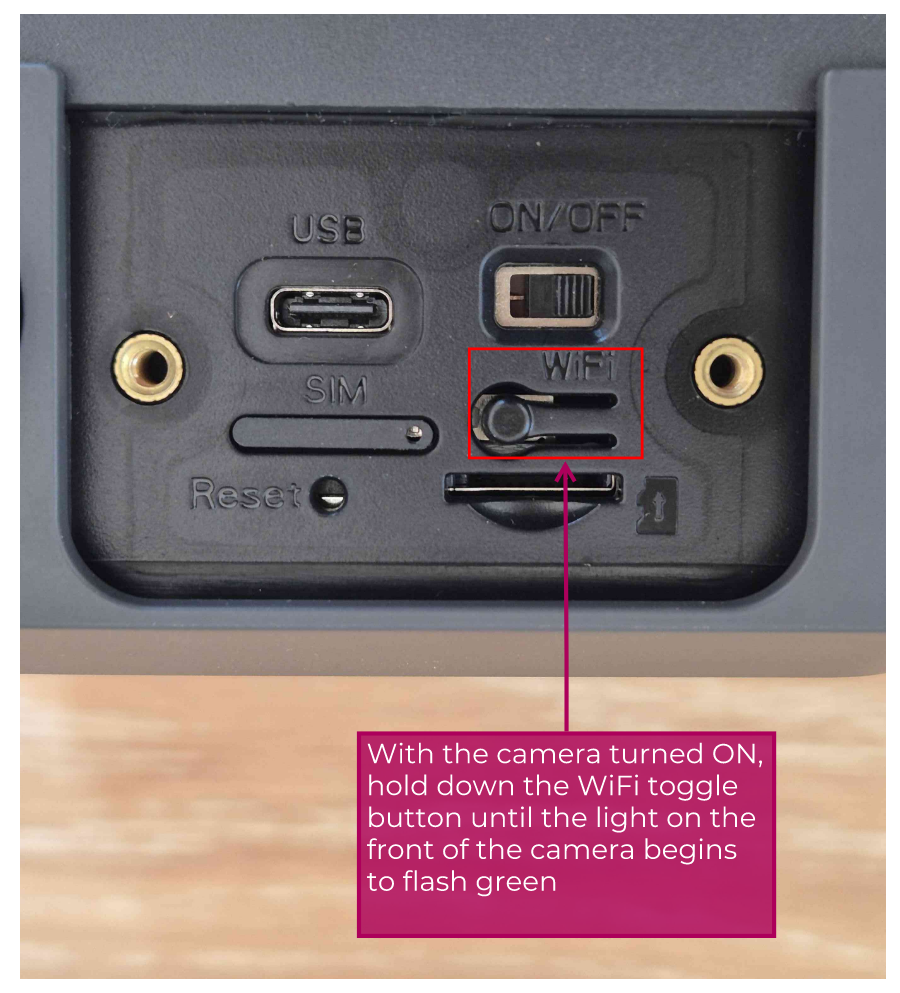
- After about 2 mins the green LED will remain ON which means the camera is ready. Connect to the camera wifi network access point. The wifi network will look something like "NS312_xxxyyy where "xxxyyy" is unique to your camera.
- No password is required.
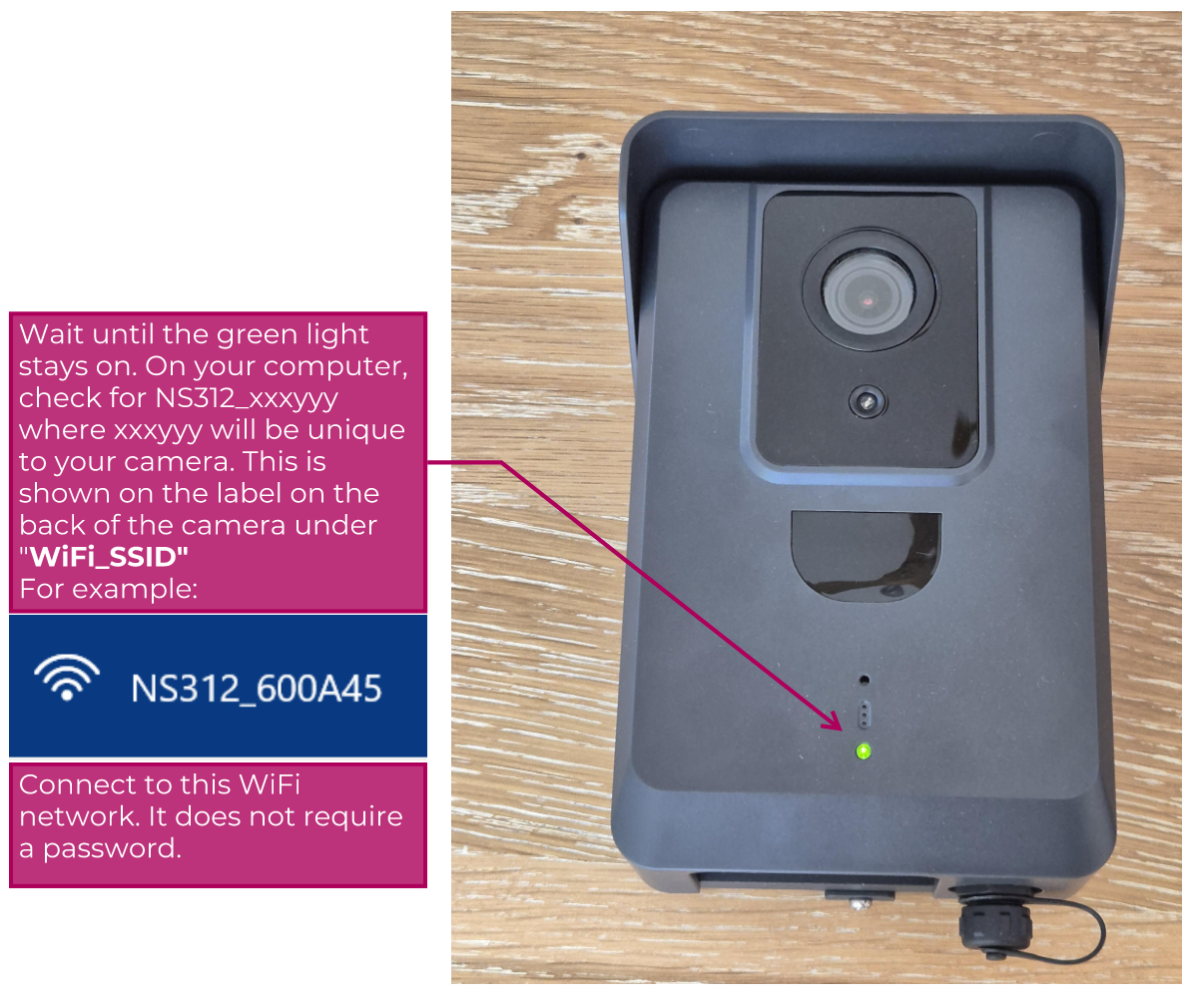
Note: Please use a desktop computer for the following steps.
Once connected:
- Open your internet browser. Type in 192.168.1.1 into the address bar.
- You may get a warning that the connection is not private. This is not an issue.
- To continue, click on "Advanced" and then "Proceed". Note each browser may look slightly different to the screenshot below which is using Google Chrome.
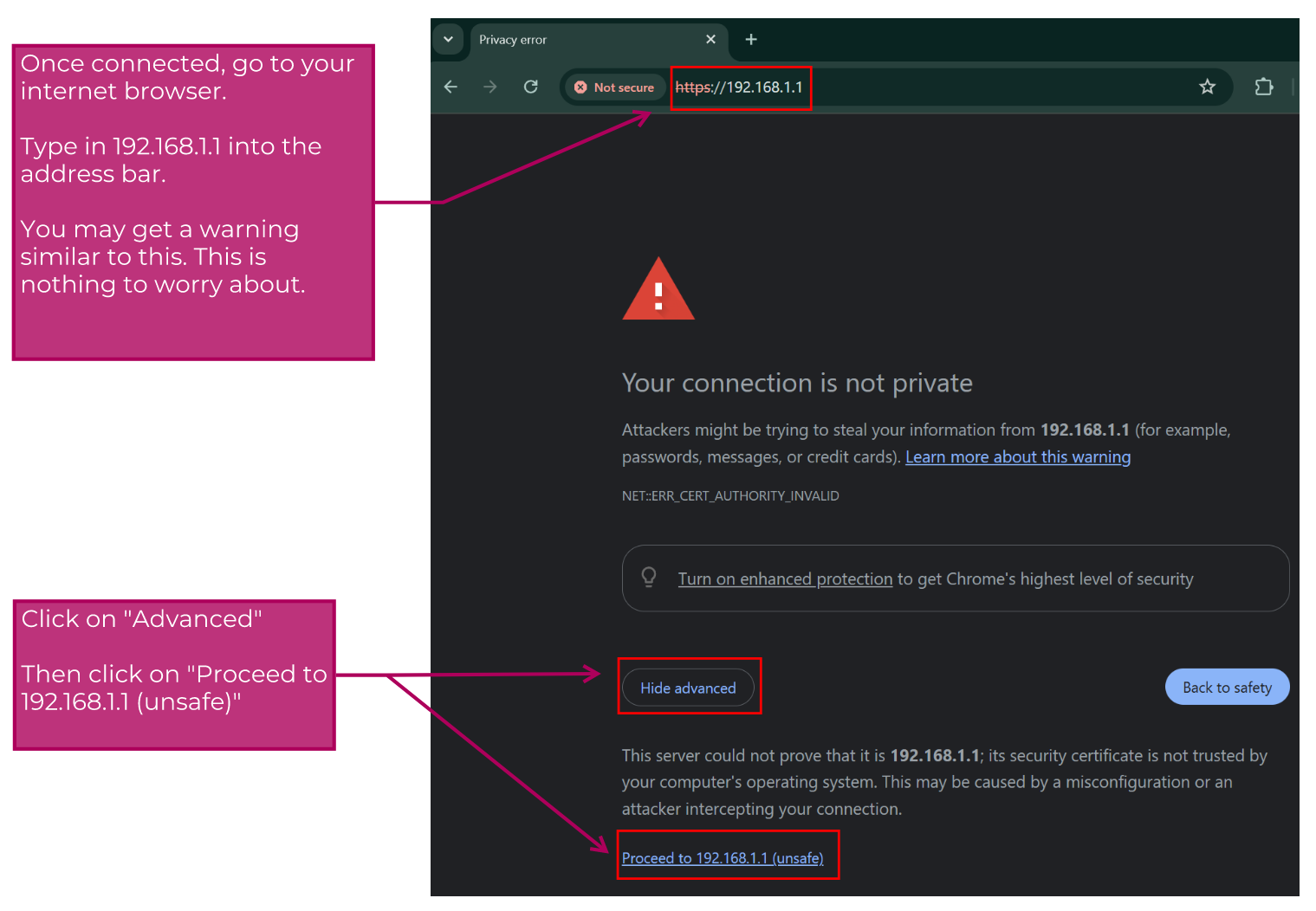
After proceeding, you will need to login to DataLens.
- Username is: datalens
- Password: refer sticker on the back of your camera
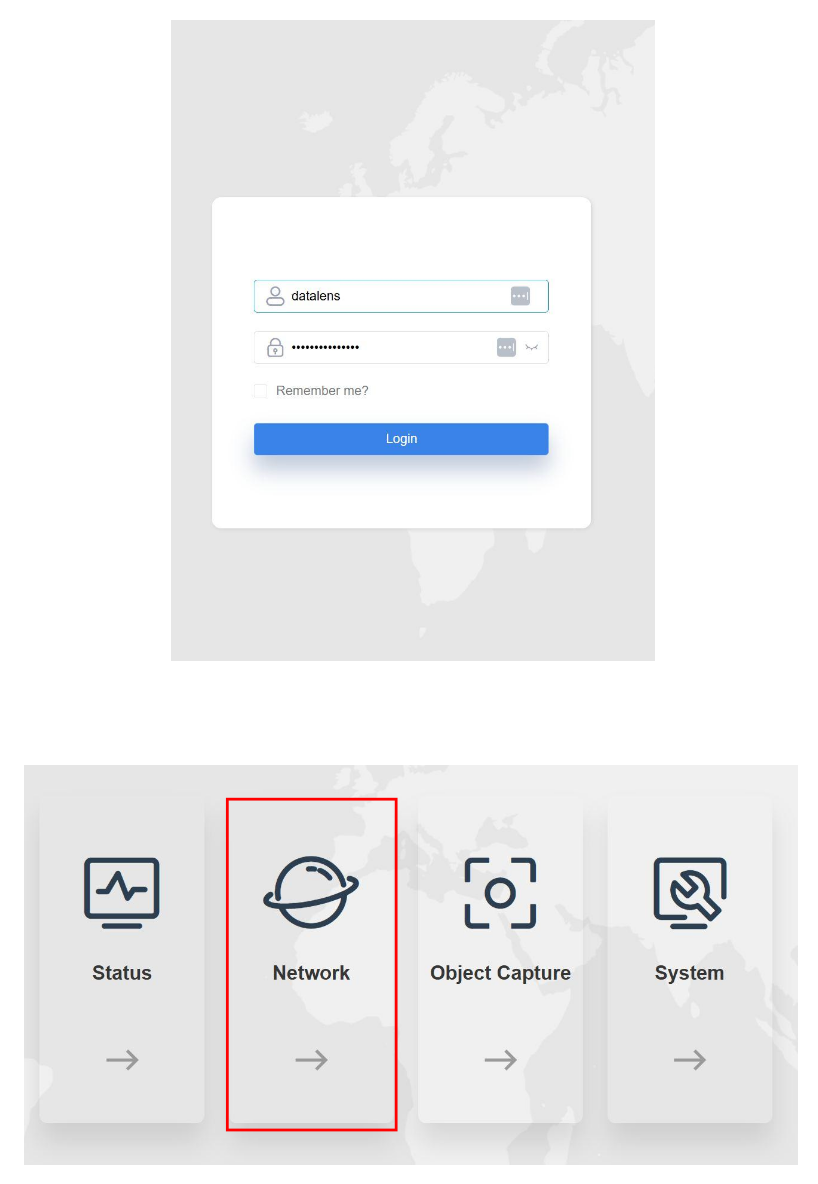
- Click on "Network", then "Cellular" from the left hand menu.
- Enter the APN setting for your local Telco. Hit "Save".
- Click on "Check". The camera will attempt to connect to the local 4G network. You may need to do this once or twice, as first registration can take slightly longer.
- If the APN is incorrect, you may see a message similar to "Invalid" or "SIM card not found". Once the APN is updated, this warning will disappear.
- Once connected, you will see all the fields like IP Addres, Gateway, Signal Strength etc populate.
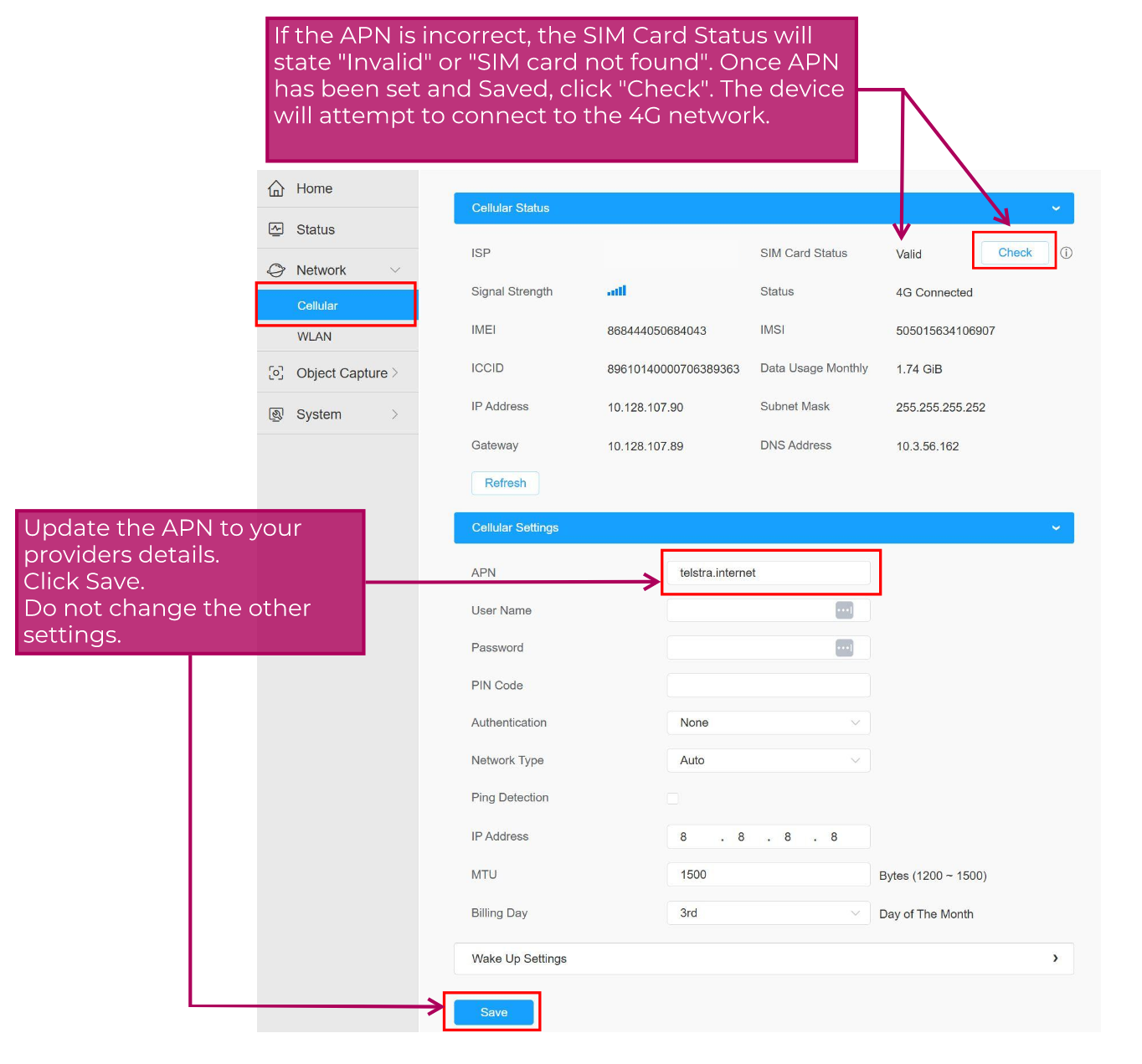
Note: If you are using a mobile reseller, sometimes you have to use the 'native' APN.
For example in Australia:
- If you are using Telstra or a Telstra reseller (eg ALDI), you must use the APN "telstra.internet" for it to work.
- If you are using Optus or an Optus reseller (eg Aussie Broadband), you may need to use the APN "yes.internet".
Disconnect from the camera wifi network. The camera will automatically turn off its wifi network when nothing is connected for approx 1 minute.